Creating and Configuring Targets
Deeper DiveFor more in-depth information, check out our detailed documentation on the following topics:
TargetsAWS TargetMySQL Target
Need any help?If something in this tutorial isn't working as expected, feel free to contact our support team via Slack.
Below is a text-only guide for users based on the above video
What are Targets in Akeyless?
A Target is an endpoint for a secret that stores privileged credentials which can be used to create Dynamic Secrets and Rotated Secrets without breaking your environment.
Targets also help admins keep their secrets and endpoints organized and ensure they don’t have to add an endpoint for each secret separately.
Before we continue, keep in mind that we are accessing the Gateway from our main Akeyless Web Console, not the Gateway itself, so users don’t ever have to access the actual Gateway to just create or fetch secrets.
Creating a MySQL Database Target via the UI
Click on ‘New’ --> ‘DB Targets’ --> ‘MySQL’ and give it a name as well as all the required information.
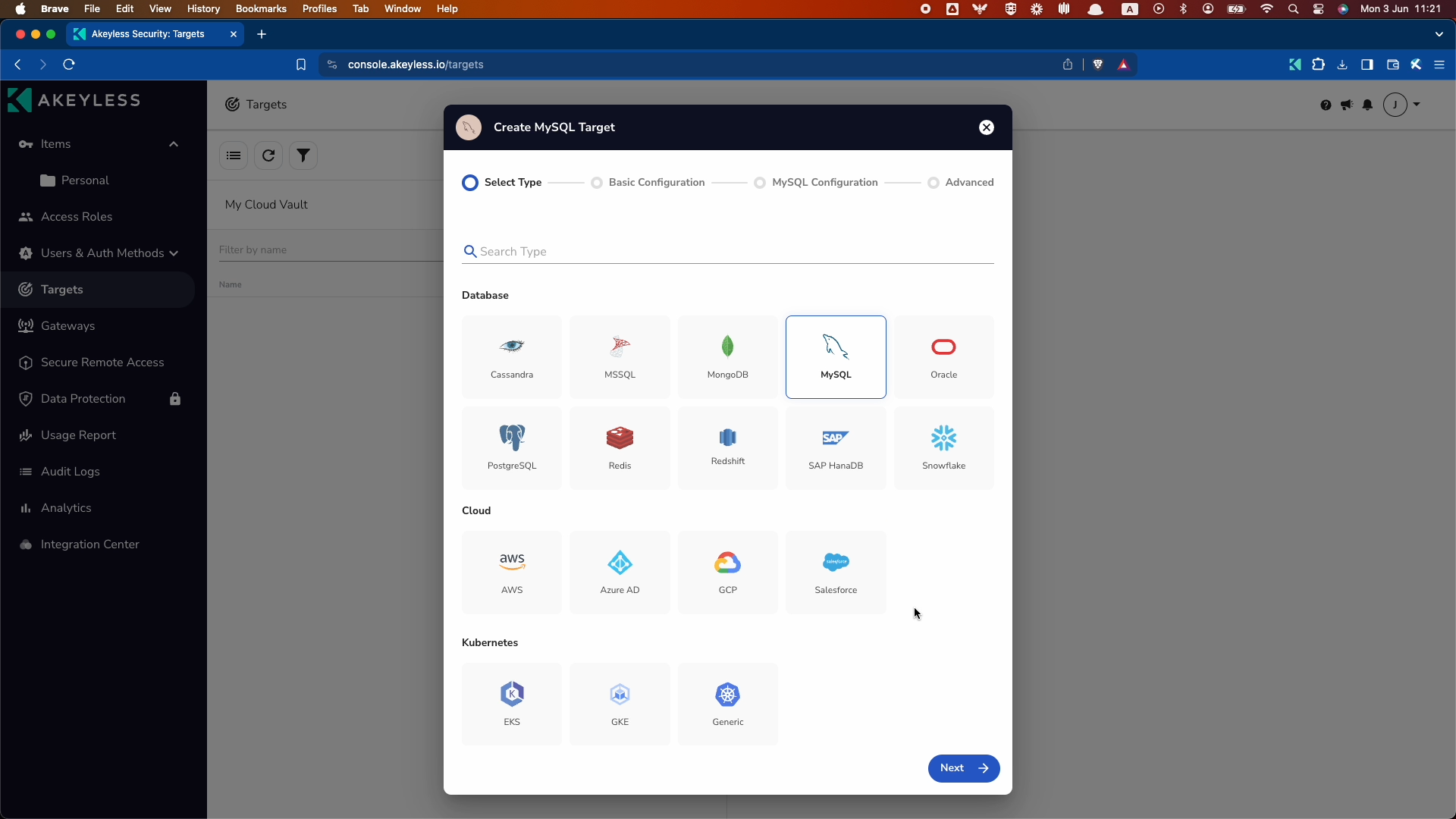
The minimum requirements are:
- Target Name
- DB Username
- DB Password
- DB Hostname
- DB Port
- DB Name (the name of the DB the user will be accessing)
You should hold the most privileged user credentials in your Akeyless account, usually the root (or an admin) user.
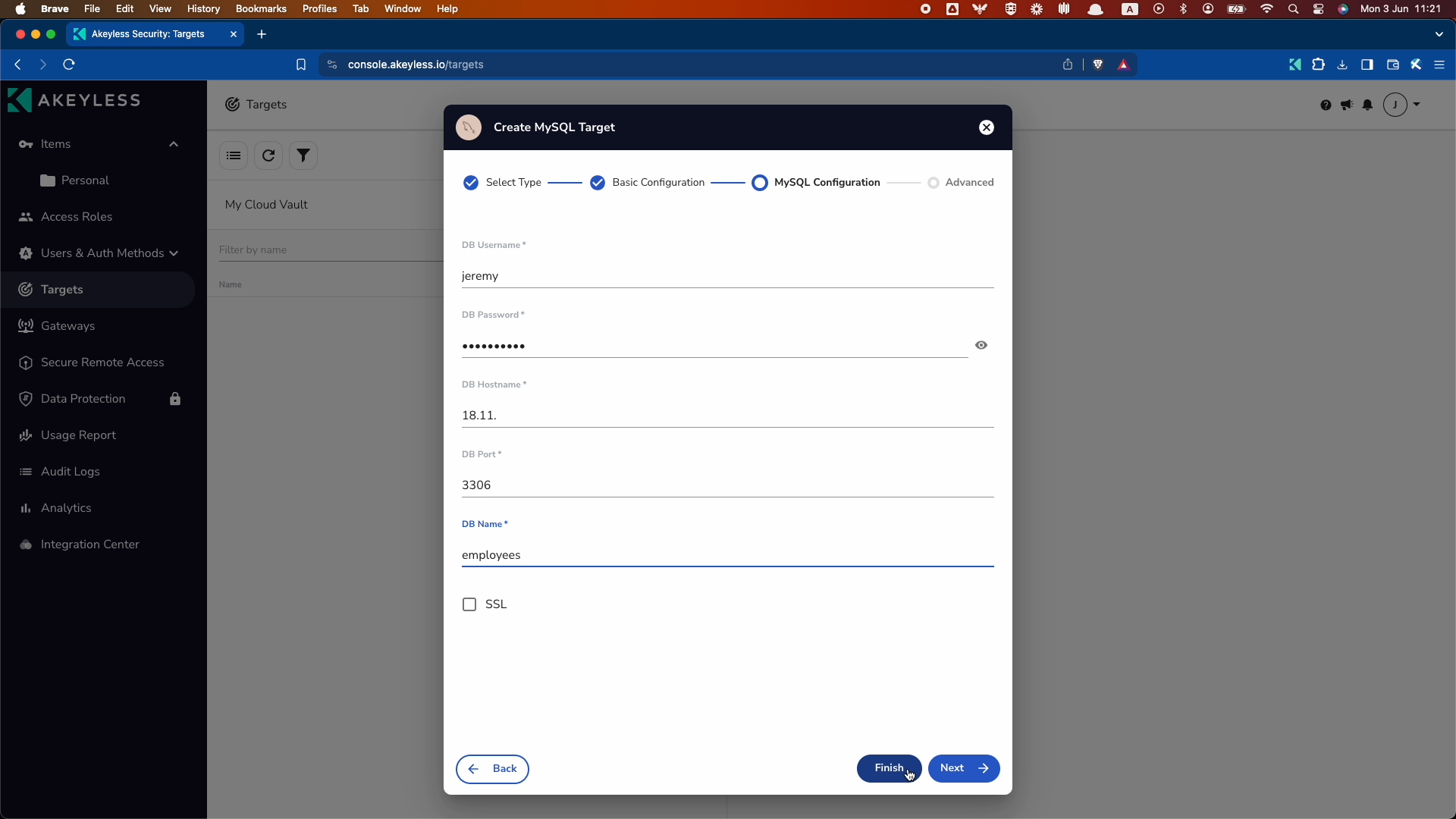
When you are done, click 'Finish' and you will see the Target saved in your list.
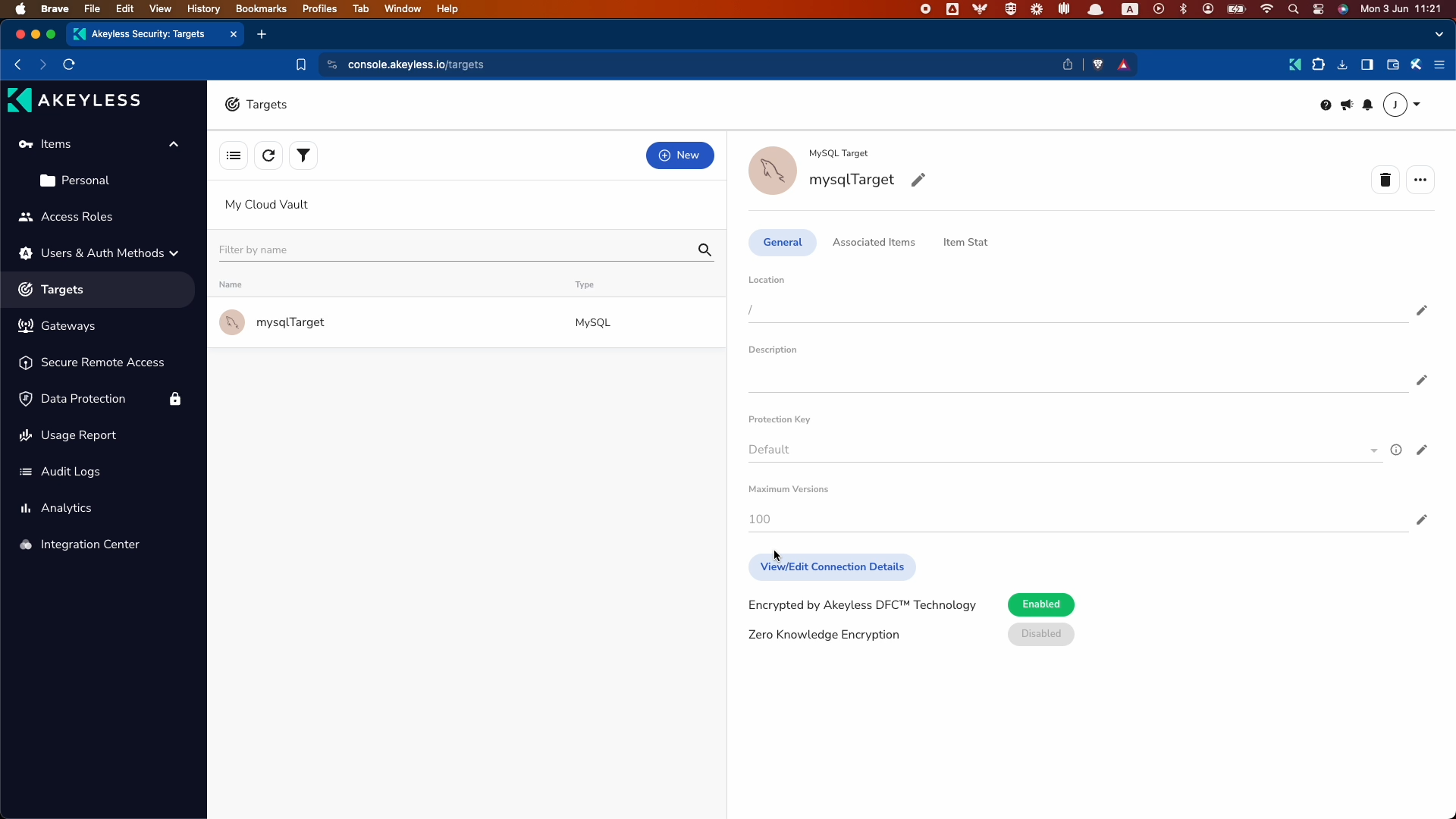
Creating an AWS Target via the CLI
You can go to the AWS Target docs page to see advanced AWS Target information. The minimum requirements are:
- Target Name
- Access key ID (which is your AWS access key ID)
- Access key (which is your AWS secret access key)
- AWS region (ie us-east-1, us-east-2, etc. See the region list)
Open a terminal window and use the following command to create your AWS Target:
akeyless create-aws-target --name <target_name> --access-key-id <aws_access_id> --access-key <leave_blank> --region <aws_region>Hit enter and you will be asked to enter your AWS Secret Access Key:
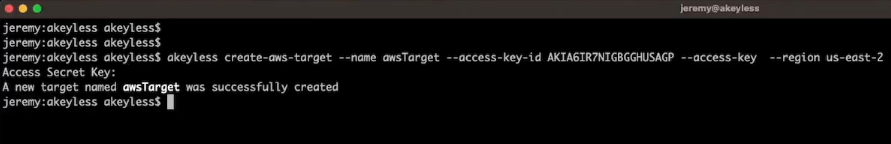
And your Target is created.
Go back to your Console and you will see the Target there as well.
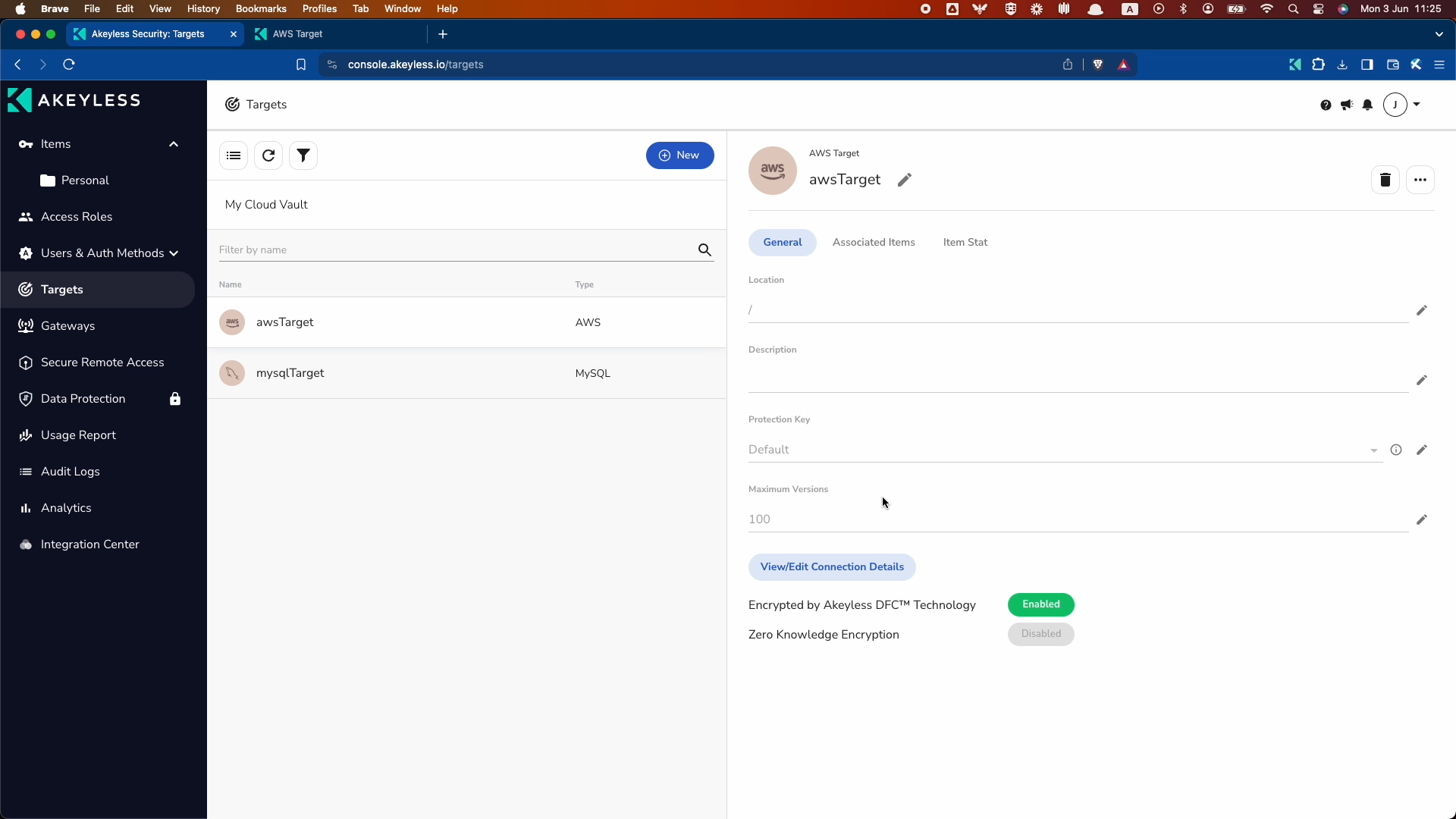
Updated about 1 year ago
