Sharing a Static Secret
Deeper DiveFor more in-depth information, check out our detailed documentation on the following topics:
Static Secrets
Need any help?If something in this tutorial isn't working as expected, feel free to contact our support team via Slack.
Below is a text-only guide for users based on the above video
Why Share a Secret?
Static Secrets can be shared between users within an organization and even outside an organization. The user receiving the Secret doesn’t need to register for an Akeyless account either. This can be helpful if you just want to give someone credentials for a specified amount of time and only to their email address.
Share a Static Secret
Choose your secret and click on the 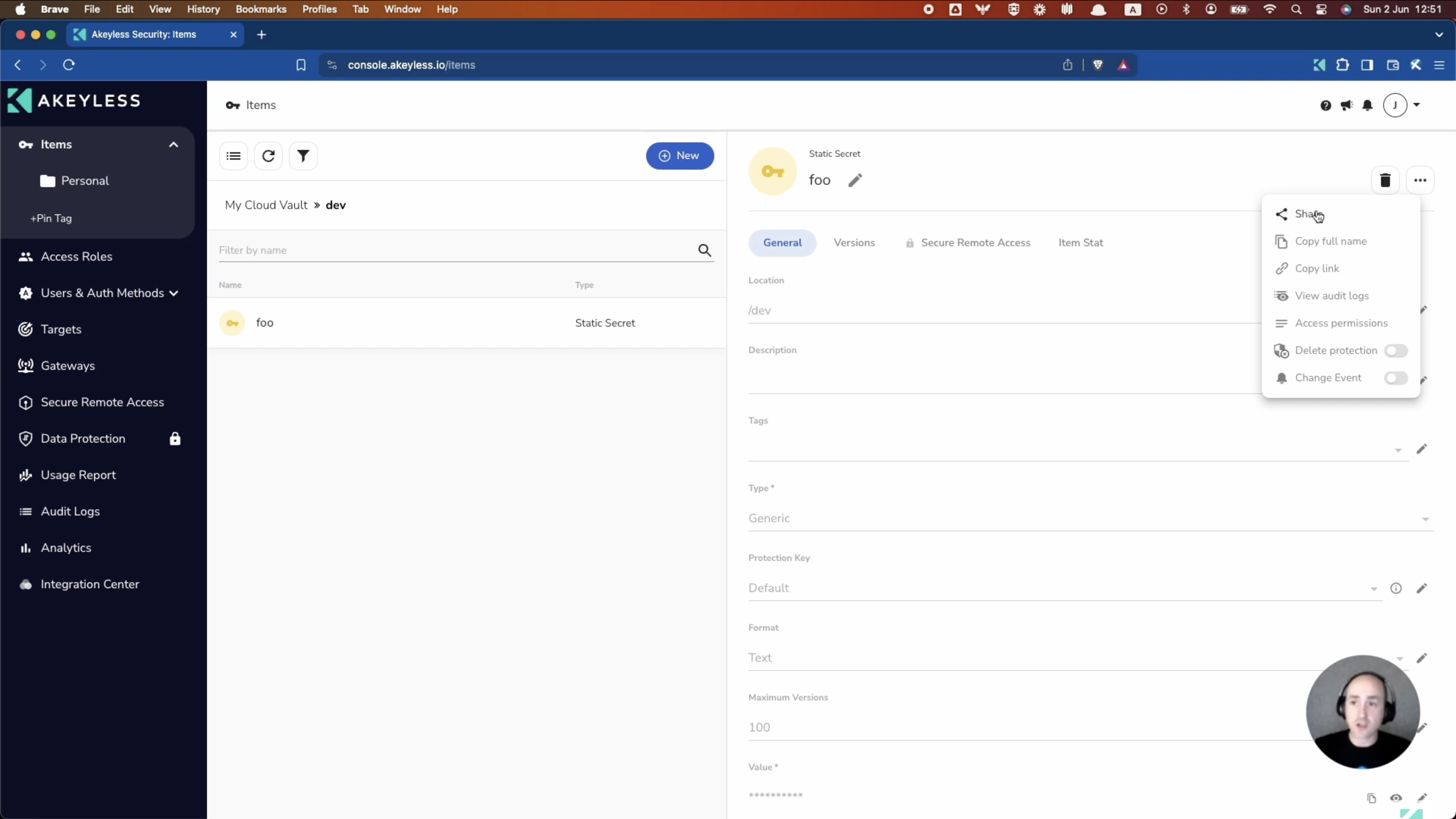 and choose ‘Share’.
and choose ‘Share’.
Enter the email address you wish to share the Secret with and you can choose the length of time the secret will be available for as well. Then click ‘Get a shareable link’.
One time viewThe "One time view" tick box enables the user receiving the link to open it only once. After that, the link will expire and will not have the ability to be accessed again.
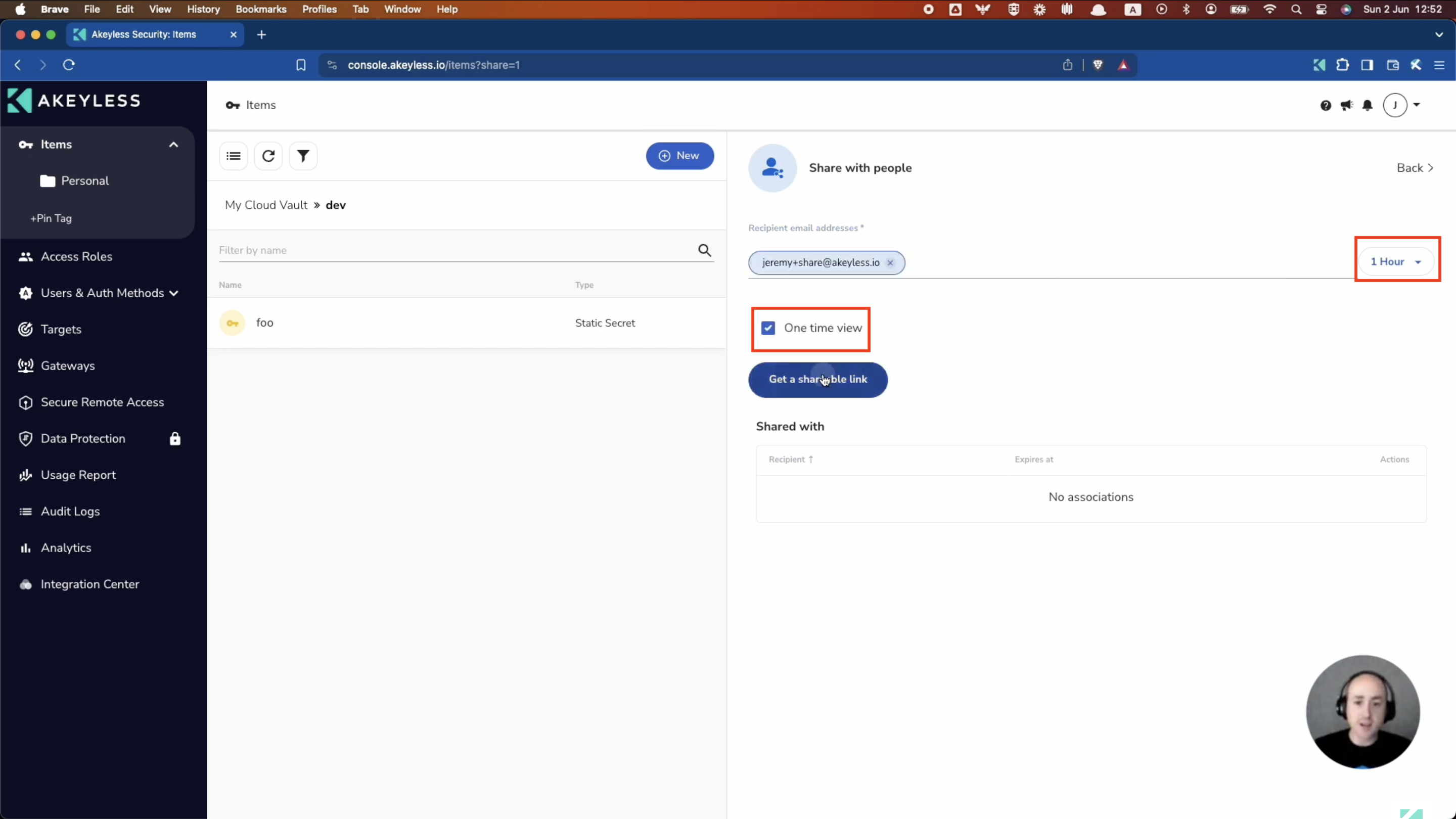
You will be given a link to share. Share that with the user with whom you have given access.
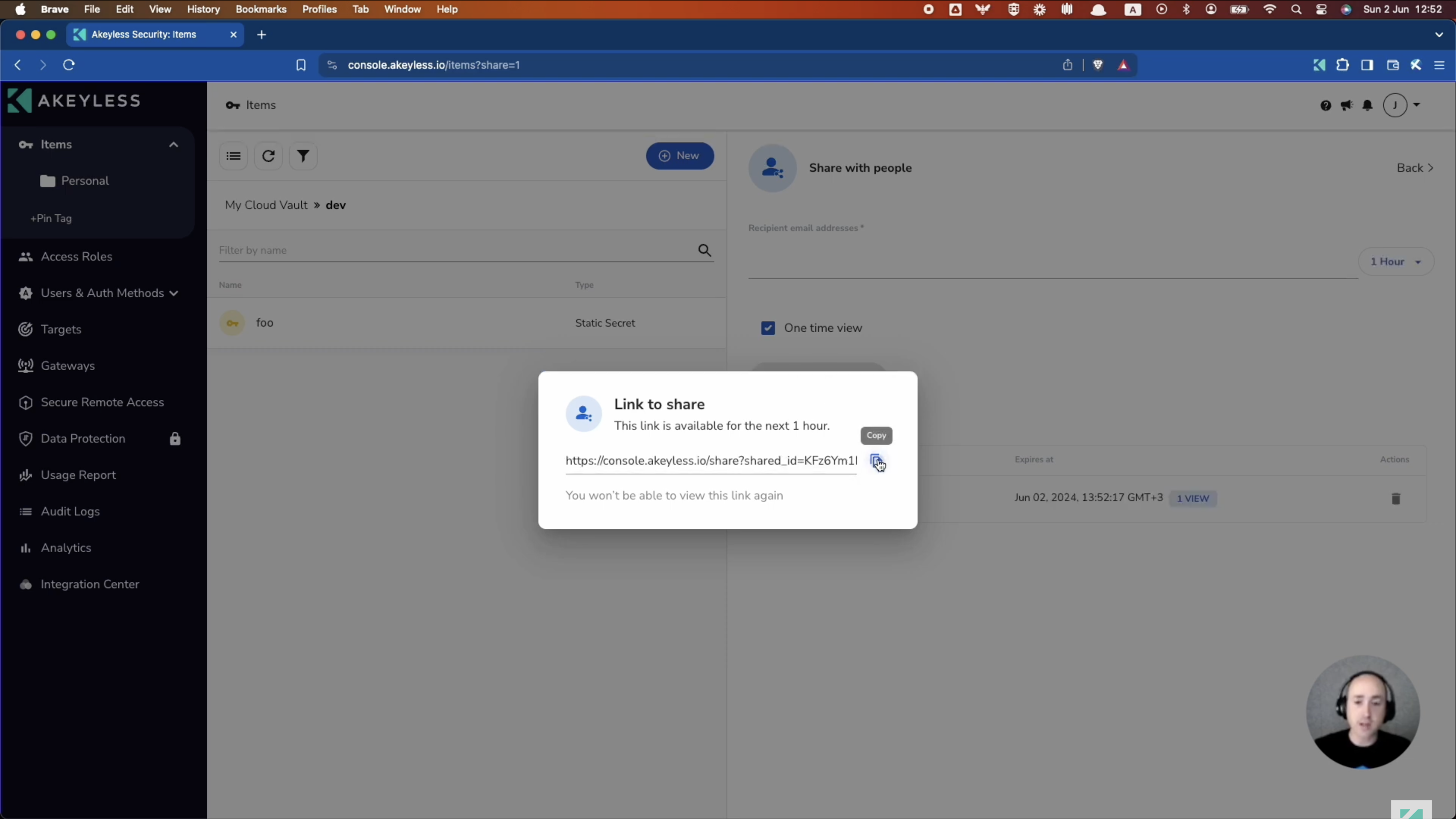
When that user opens the link, it will lead them to a page to enter and confirm their email address.
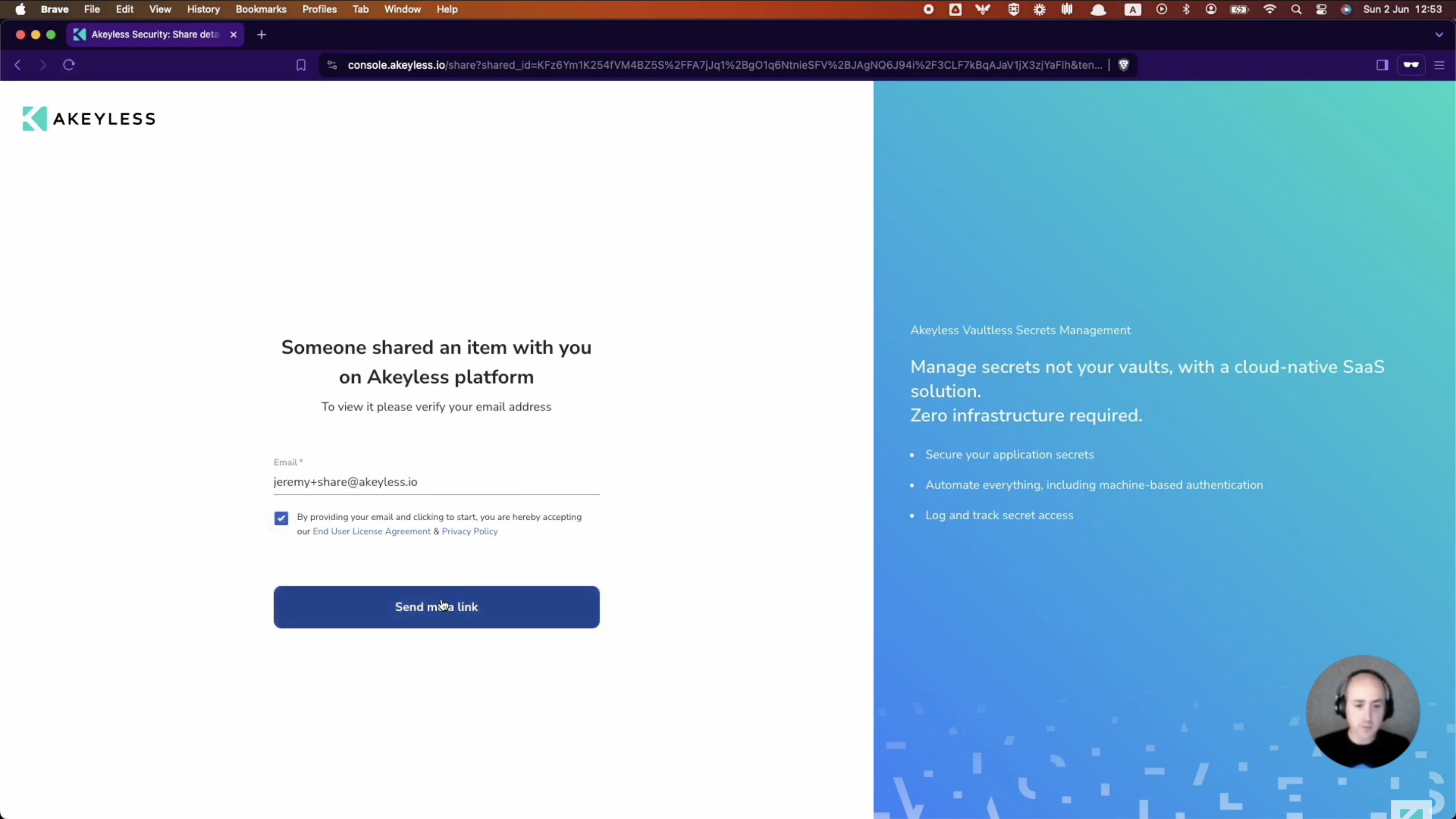
Once clicked, the system will send an email to the user with a link to open and view the secret.
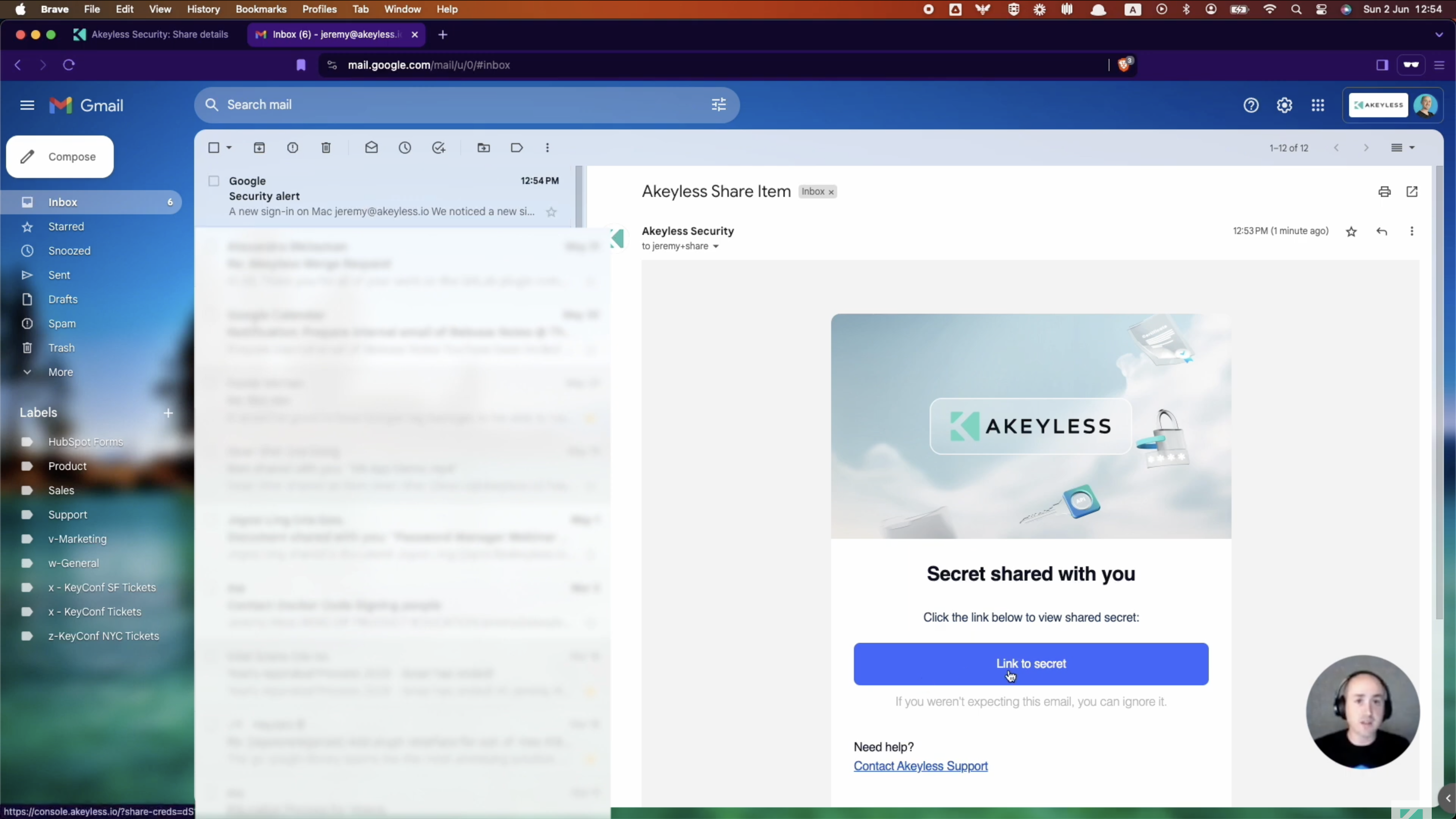
An Akeyless platform will open up for the user and they will be able to view the secret in a limited platform.
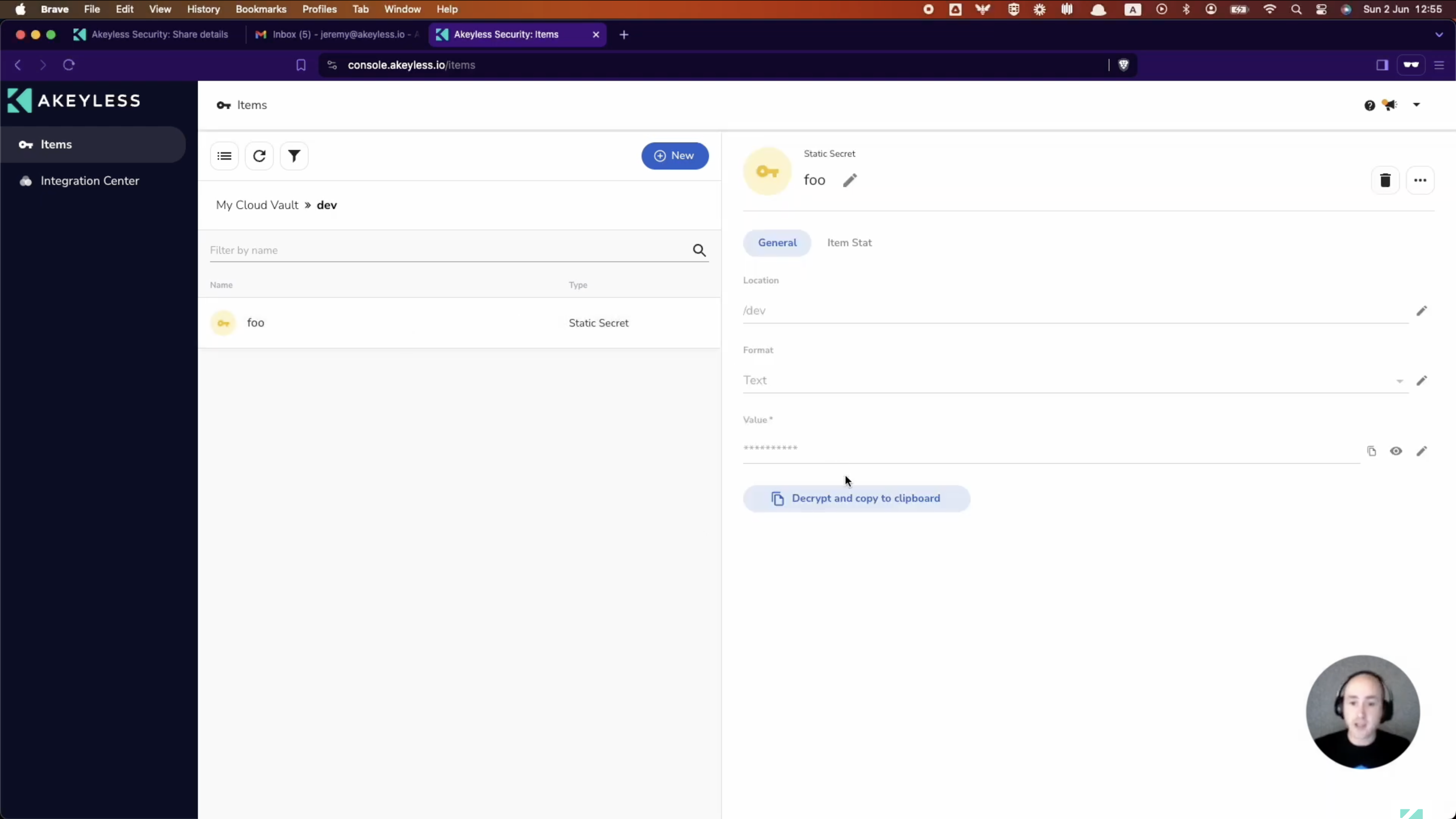
Updated about 1 year ago
