Installing and Configuring the CLI
Deeper DiveFor more in-depth information, check out our detailed documentation on the following topics:
Akeyless CLI
Need any help?If something in this tutorial isn't working as expected, feel free to contact our support team via Slack.
Below is a text-only guide for users based on the above video
About Akeyless CLI
The Command Line Interface (CLI) is another way users can interact with the Akeyless Secrets Orchestration Platform. Everything available from the UI will also be available via the CLI.
Installing the CLI
To install Akeyless CLI:
- Find the operating system you are using from the ones listed below and copy/paste each one, line by line, into your terminal.
Make sure you have admin privileges on the machine.
curl -o akeyless https://akeyless-cli.s3.us-east-2.amazonaws.com/cli/latest/production/cli-linux-amd64
chmod +x akeyless
./akeylesscurl -o akeyless https://akeyless-cli.s3.us-east-2.amazonaws.com/cli/latest/production/cli-darwin-amd64
chmod +x akeyless
./akeylesscurl -o akeyless https://akeyless-cli.s3.us-east-2.amazonaws.com/cli/latest/cli-darwin-arm64
chmod +x akeyless
./akeylesscurl -o akeyless.exe https://akeyless-cli.s3.us-east-2.amazonaws.com/cli/latest/production/cli-windows-amd64.exe
akeyless.exeOnce you do that, follow the on-screen prompts. Hit ‘Enter’ for any default options.
- Choose ‘Y’ to configure a profile.
- Choose 6 from the list of Access Type options and hit ‘Enter’.
- Type in the email address and password you used to register your Akeyless account.
- Choose ‘Y’ to move the binary.
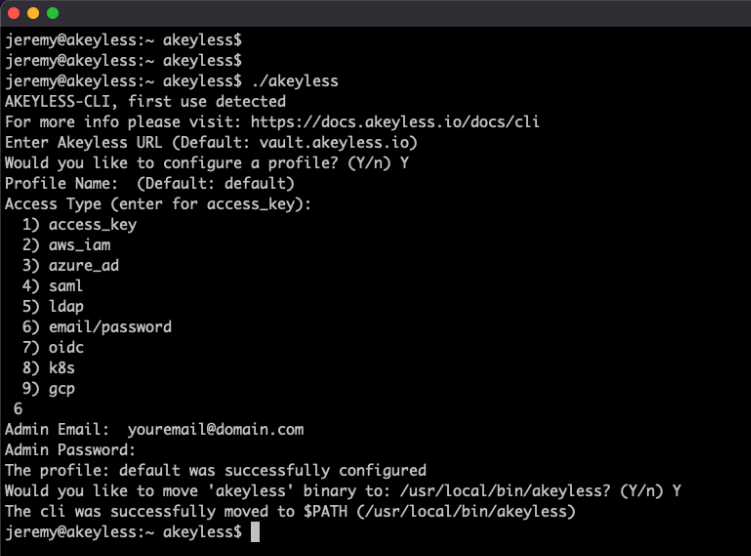
To confirm you have set up Akeyless correctly, run the following in your terminal:
akeyless list-itemsYou should display text similar to this just showing what you currently have available in your account:
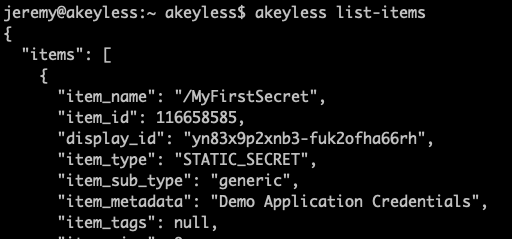
You now have access to communicate with your Akeyless account using the CLI!
Updated about 1 year ago
