Audit Logs, Analytics, and Usage Reports
Deeper DiveFor more in-depth information, check out our detailed documentation on the following topics:
Audit LogsAnalytics
Need any help?If something in this tutorial isn't working as expected, feel free to contact our support team via Slack.
Below is a text-only guide for users based on the above video
Why are audit logs and analytics important?
It’s very important that Akeyless admins have the ability to see as much data as possible regarding their account including usage, logs, and analytics. In this video, we will show a quick overview of our Usage Report, Analytics, and Audit logs.
Akeyless collects detailed audit logs per secret type, operation, user, time, etc. and takes note of just about every change/action within the platform which is a valuable resource for Akeyless admins as well as auditors who want to examine suspicious activity or diagnose and troubleshoot issues.
Audit Logs
Clicking on the Audit logs menu item, logs can be filtered to see different actions and statuses, client users and IP addresses, as well as an open search option. You can see the status of items such as authentication, list items, targets, gateways, and more.
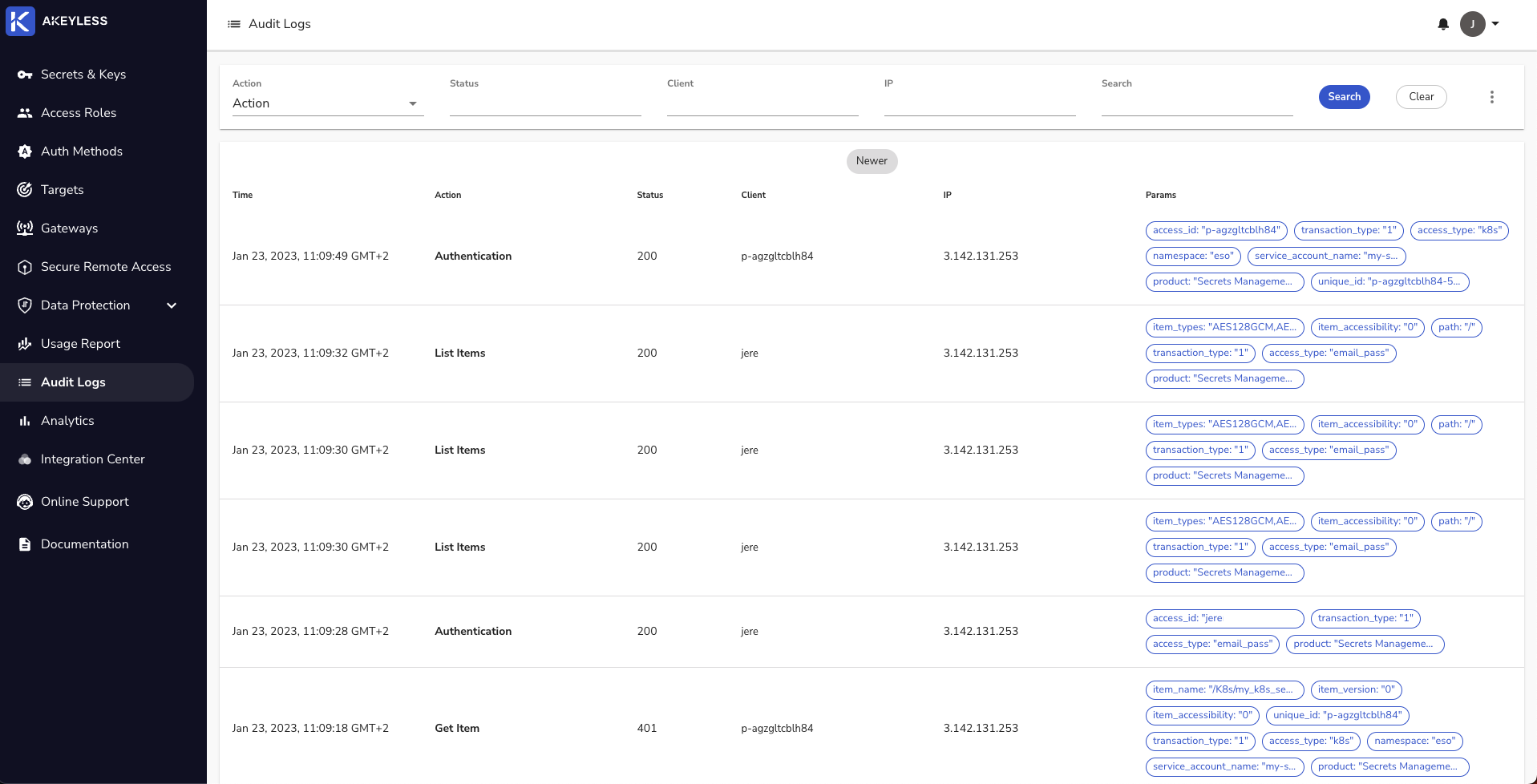
Usage Report
The usage report shows your package plan as well as SLA and support tiers, in addition to what is included in your account, such as the number of clients, clients by auth method, secret types, and more.
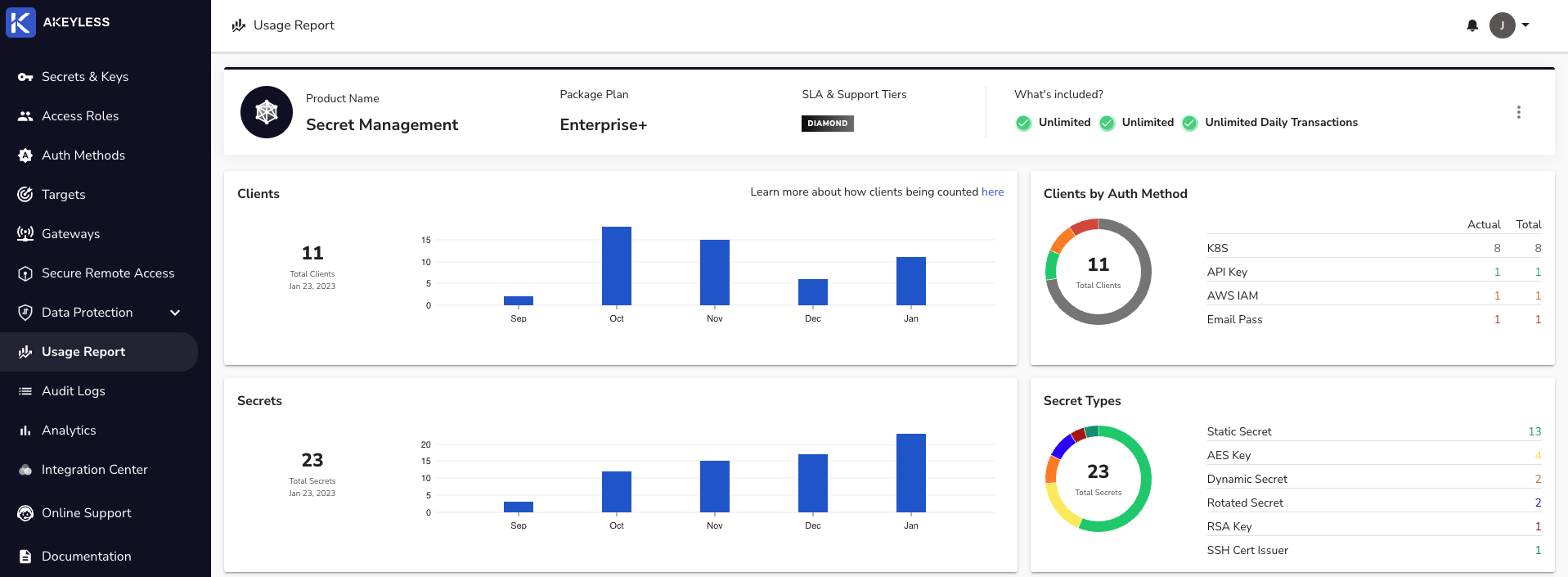
Analytics
The analytics page shows the total items in the account. You can see every single item in the account as well as the location where resources were accessed from. You can see as far back as "Last Week" as well.
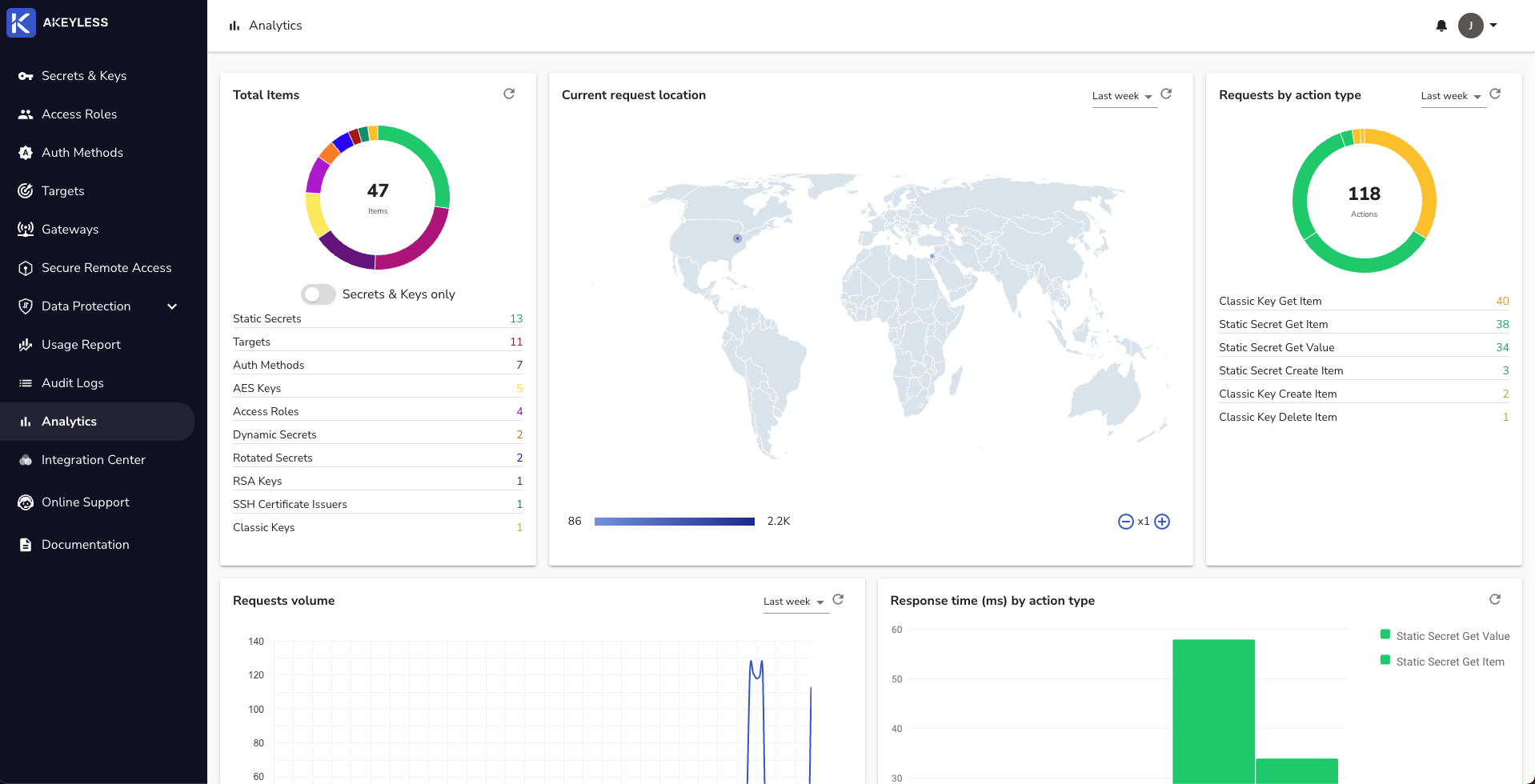
You can also view the volume of requests and response times from the system per action.
Log Forwarding
Lastly, log forwarding is available to the following services:
- Amazon S3
- Azure Log Analytics
- Datadog
- Elasticsearch
- Logstash
- Logz.io
- Splunk
- Syslog
Updated about 1 year ago
