Creating and Configuring Linked Targets
Deeper DiveFor more in-depth information, check out our detailed documentation on the following topics:
TargetsLinked Targets
Need any help?If something in this tutorial isn't working as expected, feel free to contact our support team via Slack.
Below is a text-only guide for users based on the above video
What is a Linked Target?
A Linked Target is an item inside of Akeyless that enables a user to create only a single Parent Target inside of Akeyless that can be used to access multiple hosts with the same login credentials with equivalent access control. In essence, users create one Linked Target in order to save on creating multiple Targets for multiple hosts. In order to do this, a user only needs a single Target created which is called the Parent Target within a Linked Target item.
Creating a Linked Target via the Console
In the Console go to 'Targets' --> 'New' --> 'Linked'. You can find it at the bottom in the 'Infra' section.
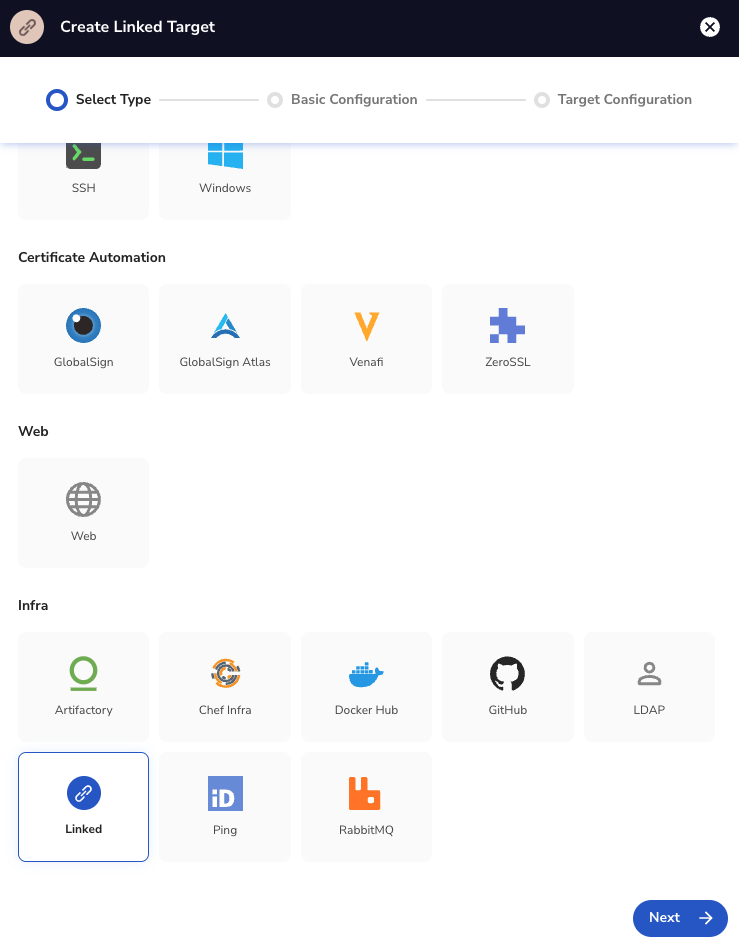
Give the Linked Target a Name and choose its Location, the click 'Finish'.
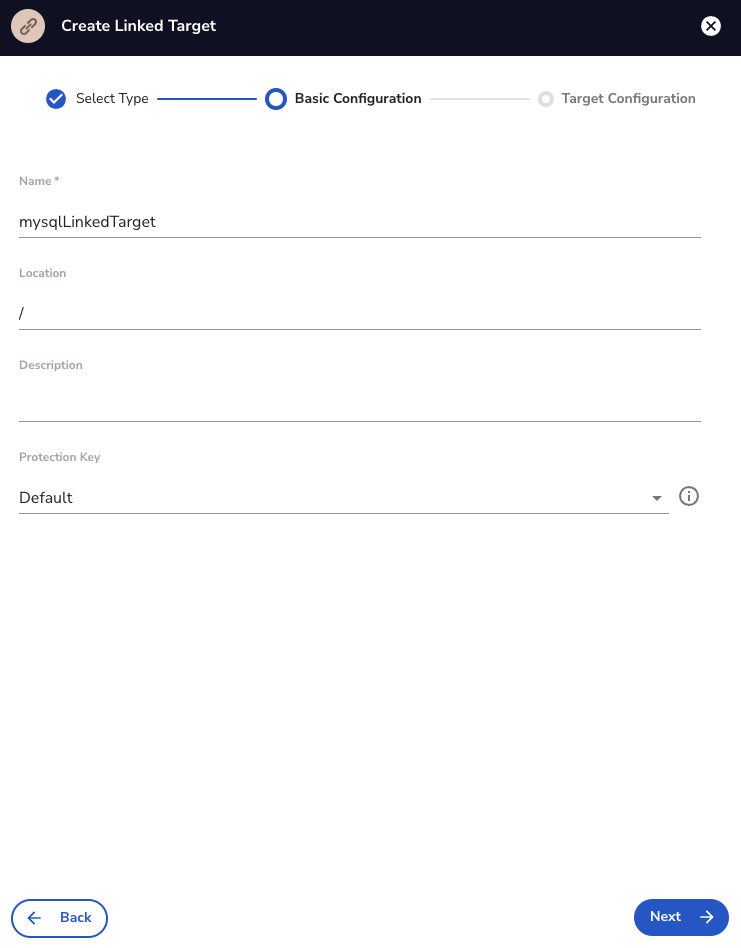
Next, choose a Parent Target from which to inherit credentials. The other hosts you add will also be using the same credentials to log in, therefore the hosts have to use the same user and password.
Then, add a host (or more) by clicking on the '+ Add Host(s)' button and insert host information. To add more than one host, select the '+' to the left of the hostname in order to open another row. Then, click 'Confirm'.
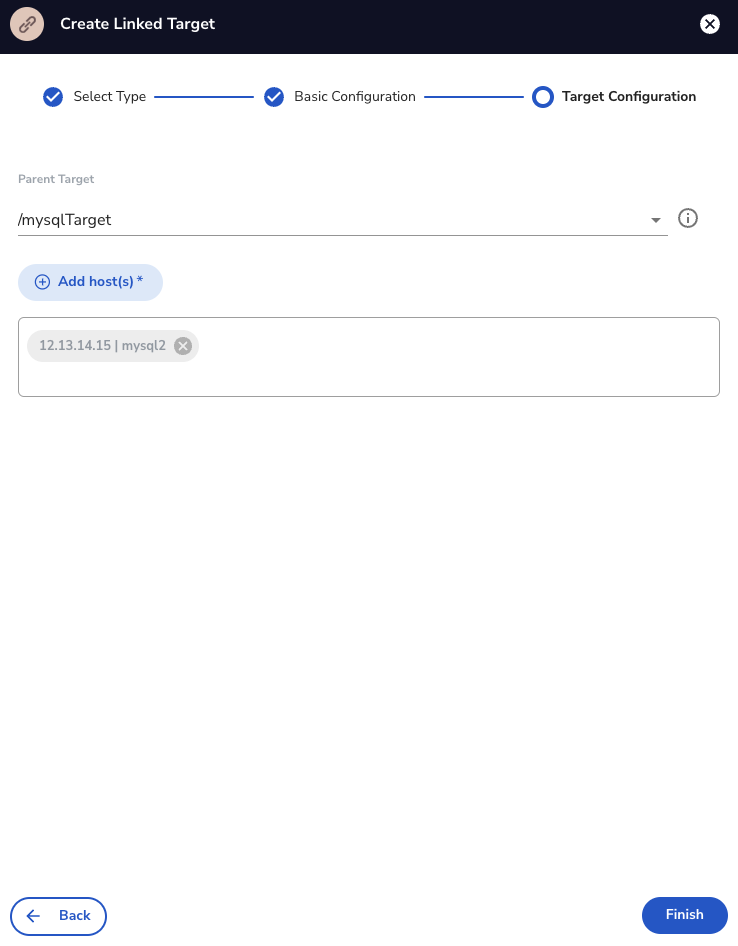
Click 'Finish'.
You will then see the new Linked Target in your list of Targets.
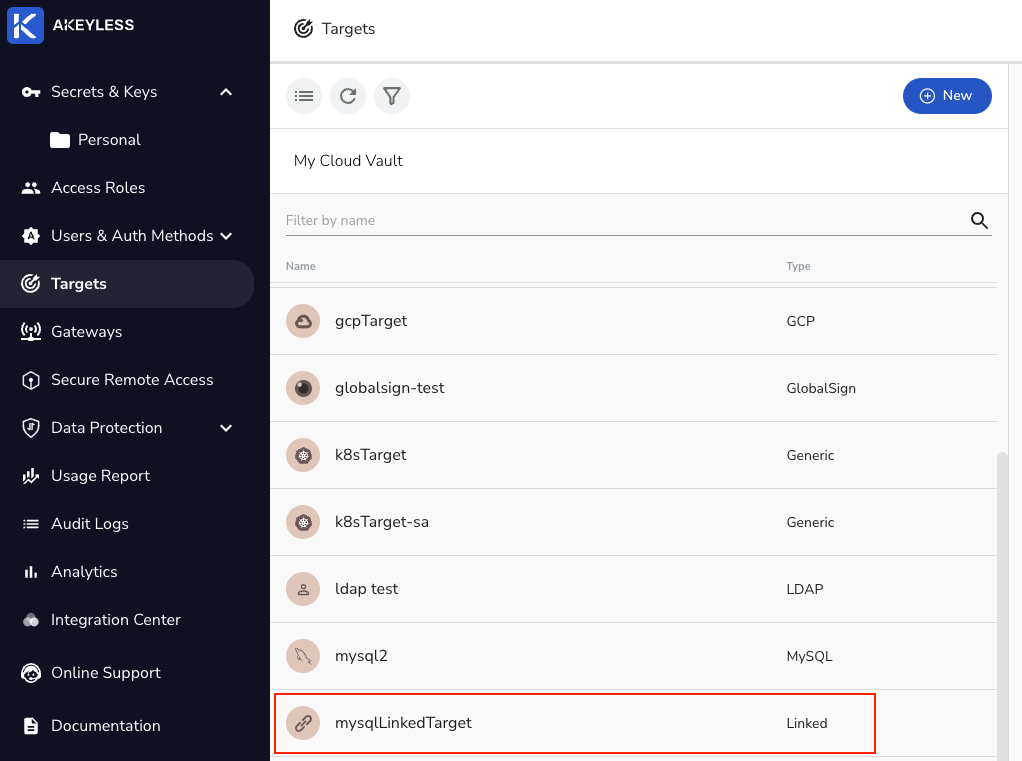
Creating a MySQL Dynamic Secret with a Linked Target
Go to 'Secrets & Keys' --> 'New' --> 'Dynamic Secret'. Choose the 'MySQL' option and click 'Next'.
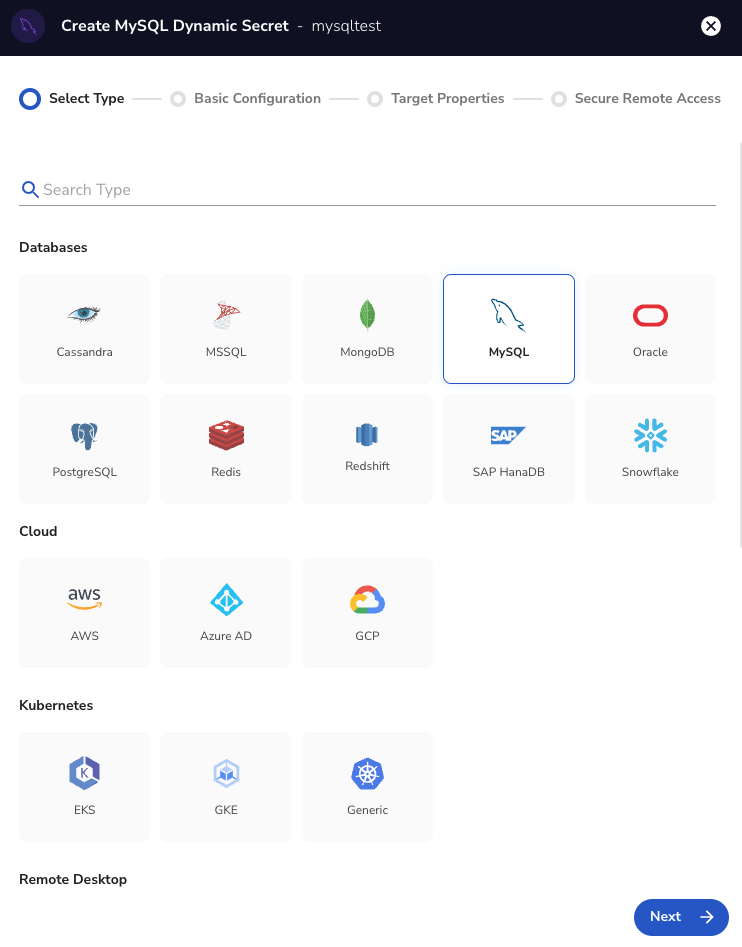
Add the name of the Dynamic Secret, choose your Linked Target from the list under 'Choose an existing target'.
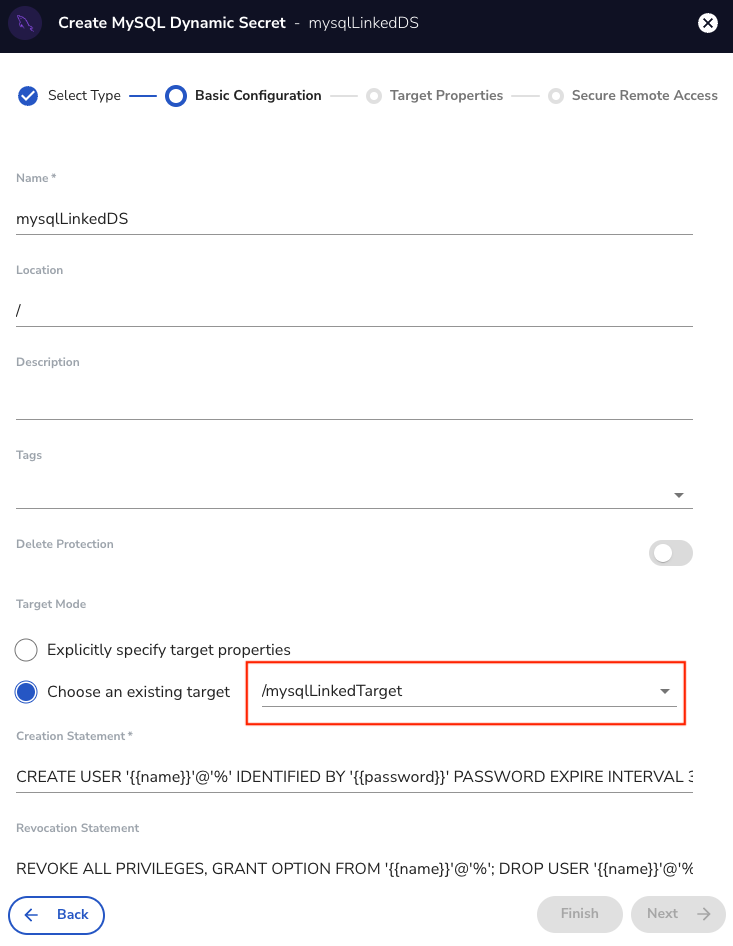
Next, choose your Gateway from the dropdown and then click 'Finish'.
Fetching a Dynamic Secret from Linked Target
From the Dynamic Secret, click on 'Get Dynamic Secret'.
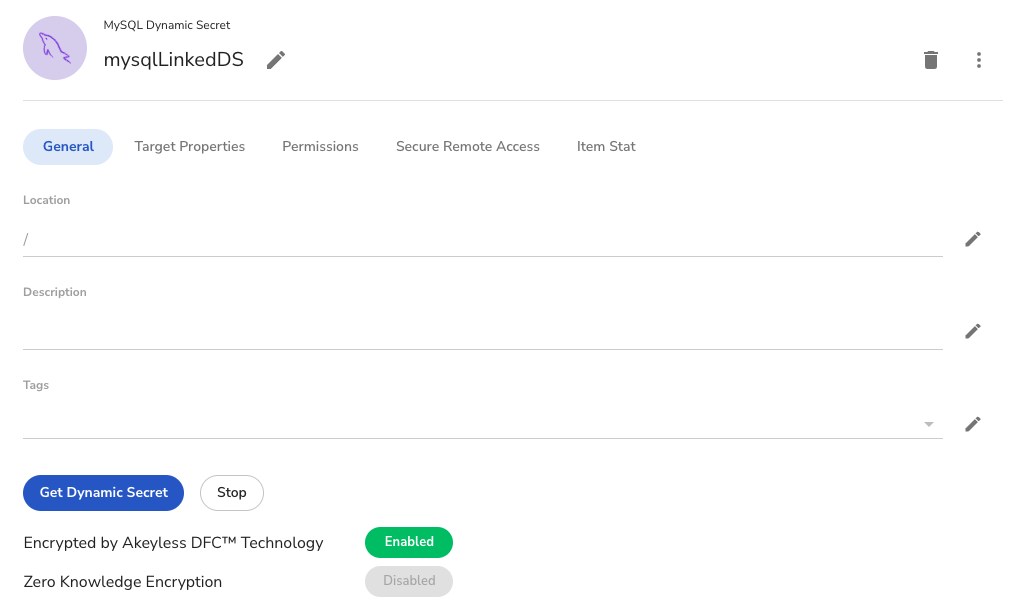
You will then see all the options for hosts for which you can get dynamic credentials.
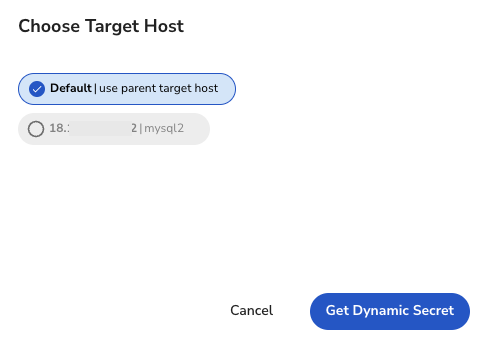
When you choose that host, you will get dynamic credentials like this. You can use those credentials to log into the database on that host.
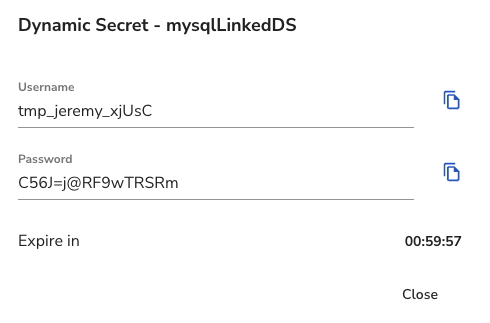
Rotated Secrets with Linked TargetsYou can also use Linked Targets for Rotated Secrets, but only with SSH or Windows Targets.
Updated 4 days ago
